*2023.04.10: mod_harbour.v2 (x64) + mysql
發表於 : 2023-04-10, 23:57
使用軟體:
1. 首先,先更新 harbour 為最新版,分別編譯出 msvc、msvc64 兩種版本.
https://github.com/harbour/core
有重複的請勿覆蓋!!
處理 XAMPP 部分:
目前 XAMPP 只有 x64 版本,且在測試 x64 過程中屢次發生錯誤,於是更新了 apache 2.4.55
下載網址:https://www.apachehaus.com/cgi-bin/download.plx
Apache 2.4.55 x64 OpenSSL 1.1.1 VS16
至於怎麼替換,上網找一下就有一堆關於 XAMPP 升級 apache 方法!!
另外,XAMPP 預設使用 mariaDB,呼叫上怪怪的,我也順便替換為 mysql 5.7.40-winx64 版本.
至於怎麼替換,也請上網找一下資料!!
當各項工具都準備好之後,就是複製了!!
將 hbssl、hbcurl、mysql 使用到的 dll 複製到 xampp\apache\bin\ 裡面去,
x86: (這部分留給 mod_harbour 使用,不是 mod_harbour.v2.1)
現在開始測試 mod_harbour.v2.1
測試過程真的是一波三折,一直出現版本問題,搞到後來才將 XAMPP 的 Apache、MariaDB 替換掉,
替換好之後程式跑起來都沒問題,結著測試 mysql,我用原來自己使用的 mysql.c、tmysql.prg 多年習慣了,
卻發生跑不起來情形,只好參照 hbmysql 將自己的程式碼全部更新過,最後才大功告成!!
測試一:參考 mod_harbour 的 clock.prg,程式碼修改如下:
執行結果:
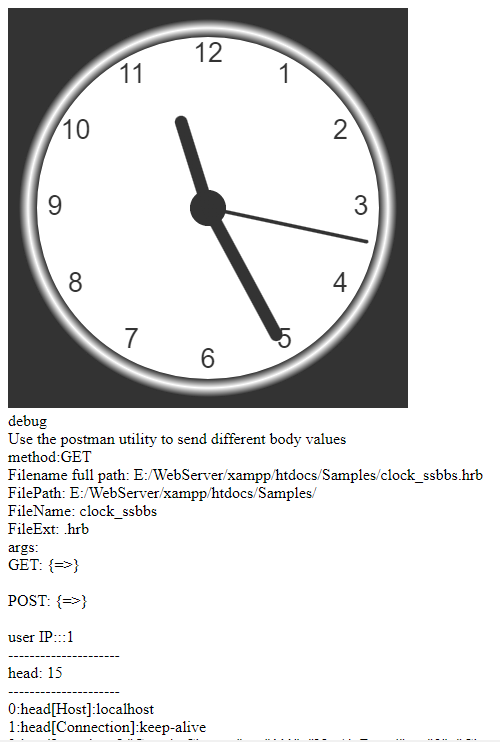
測試 clock.prg 與 clock.hrb,執行結果都一樣!!
接下來測試 mysql,這個才是重點!!
執行結果:
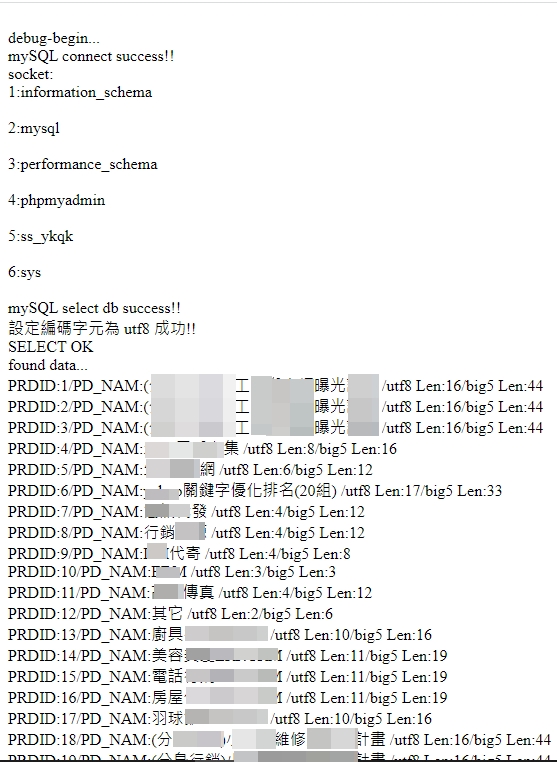
測試 test_mysql.prg 與 test_mysql.hrb,執行結果都一樣!!
優點:將程式編譯成 .hrb 給客戶,能跑不能改!!
效能:跟 PHP 不相上下!!
編譯好的 libmhapache.dll/mod_harbour.v2.so:
下載
這個 libmharbour.dll 已經包含了 tmysql 功能,執行效率好到嚇人!!
libmhapache.dll 請放入 xampp\apache\bin\
mod_harbour.v2.so 請放入 xampp\apache\modules
修改:xampp\apache\conf\extra\httpd-xampp.conf 檔案
加入:
上述設定是原有 mod_harbour.v2 的設定!
我另外加了兩個設定:
RUN_AS_PHP:
代碼: 選擇全部
XAMPP release 7.4.33
Apache 2.4.54
PHP 7.4.33 , 8.0.25 , 8.1.12
MariaDB 5.4.27
OpenSSL 1.1.1p (Windows) and OpenSSL 1.1.1s (Linux and OS X)
Harbour
core 2023-03-09 15:50
hbcurl、hbssl、hbmysql
mod_harbour.v2.1
3rd
curl-7.87.0
openssl-1.1.1t
openssl-1.0.2u
Compiler
Visual Studio 2019 (MSVC16)
https://github.com/harbour/core
- 編譯 hbssl:
準備軟體:- openssl 1.0.2u (不能用 1.0.2u 以上版本,會有錯誤!!)、
我個人是自己編譯,自己看著辦吧! - curl 7.87.0
我是自己編譯,自己看著辦吧!
- openssl 1.0.2u (不能用 1.0.2u 以上版本,會有錯誤!!)、
- 編譯 hbcurl:
準備:- openssl 1.1.1t
下載網址:https://kb.firedaemon.com/support/solutions/articles/4000121705 - curl 7.87.0
- openssl 1.1.1t
有重複的請勿覆蓋!!
處理 XAMPP 部分:
目前 XAMPP 只有 x64 版本,且在測試 x64 過程中屢次發生錯誤,於是更新了 apache 2.4.55
下載網址:https://www.apachehaus.com/cgi-bin/download.plx
Apache 2.4.55 x64 OpenSSL 1.1.1 VS16
至於怎麼替換,上網找一下就有一堆關於 XAMPP 升級 apache 方法!!
另外,XAMPP 預設使用 mariaDB,呼叫上怪怪的,我也順便替換為 mysql 5.7.40-winx64 版本.
至於怎麼替換,也請上網找一下資料!!
當各項工具都準備好之後,就是複製了!!
將 hbssl、hbcurl、mysql 使用到的 dll 複製到 xampp\apache\bin\ 裡面去,
x86: (這部分留給 mod_harbour 使用,不是 mod_harbour.v2.1)
- libcrypto-1_1.dll
- libcurl.dll
- libeay32.dll
- libssl-1_1.dll
- ssleay32.dll
- libmysql.dll
- libcrypto-1_1-x64.dll
- libcurl.dll
- libeay32.dll
- libssh2.dll
- libssl-1_1-x64.dll
- ssleay32.dll
- libmysql.dll
現在開始測試 mod_harbour.v2.1
測試過程真的是一波三折,一直出現版本問題,搞到後來才將 XAMPP 的 Apache、MariaDB 替換掉,
替換好之後程式跑起來都沒問題,結著測試 mysql,我用原來自己使用的 mysql.c、tmysql.prg 多年習慣了,
卻發生跑不起來情形,只好參照 hbmysql 將自己的程式碼全部更新過,最後才大功告成!!
測試一:參考 mod_harbour 的 clock.prg,程式碼修改如下:
代碼: 選擇全部
<!DOCTYPE html>
<html>
<body>
<canvas id="canvas" width="400" height="400"
style="background-color:#333">
</canvas>
<script>
var canvas = document.getElementById("canvas");
var ctx = canvas.getContext("2d");
var radius = canvas.height / 2;
ctx.translate(radius, radius);
radius = radius * 0.90
setInterval(drawClock, 1000);
function drawClock() {
drawFace(ctx, radius);
drawNumbers(ctx, radius);
drawTime(ctx, radius);
}
function drawFace(ctx, radius) {
var grad;
ctx.beginPath();
ctx.arc(0, 0, radius, 0, 2*Math.PI);
ctx.fillStyle = 'white';
ctx.fill();
grad = ctx.createRadialGradient(0,0,radius*0.95, 0,0,radius*1.05);
grad.addColorStop(0, '#333');
grad.addColorStop(0.5, 'white');
grad.addColorStop(1, '#333');
ctx.strokeStyle = grad;
ctx.lineWidth = radius*0.1;
ctx.stroke();
ctx.beginPath();
ctx.arc(0, 0, radius*0.1, 0, 2*Math.PI);
ctx.fillStyle = '#333';
ctx.fill();
}
function drawNumbers(ctx, radius) {
var ang;
var num;
ctx.font = radius*0.15 + "px arial";
ctx.textBaseline="middle";
ctx.textAlign="center";
for(num = 1; num < 13; num++){
ang = num * Math.PI / 6;
ctx.rotate(ang);
ctx.translate(0, -radius*0.85);
ctx.rotate(-ang);
ctx.fillText(num.toString(), 0, 0);
ctx.rotate(ang);
ctx.translate(0, radius*0.85);
ctx.rotate(-ang);
}
}
function drawTime(ctx, radius){
var now = new Date();
var hour = now.getHours();
var minute = now.getMinutes();
var second = now.getSeconds();
//hour
hour=hour%12;
hour=(hour*Math.PI/6)+
(minute*Math.PI/(6*60))+
(second*Math.PI/(360*60));
drawHand(ctx, hour, radius*0.5, radius*0.07);
//minute
minute=(minute*Math.PI/30)+(second*Math.PI/(30*60));
drawHand(ctx, minute, radius*0.8, radius*0.07);
// second
second=(second*Math.PI/30);
drawHand(ctx, second, radius*0.9, radius*0.02);
}
function drawHand(ctx, pos, length, width) {
ctx.beginPath();
ctx.lineWidth = width;
ctx.lineCap = "round";
ctx.moveTo(0,0);
ctx.rotate(pos);
ctx.lineTo(0, -length);
ctx.stroke();
ctx.rotate(-pos);
}
</script>
</body>
</html>
<?prg
? "debug"
// 加不加這個沒影響
// zzz()
// func zzz()
if Empty( AP_Body() )
? "Use the postman utility to send different body values"
else
AP_RPuts( AP_Body() )
endif
? "method:"+AP_Method()
cFile := AP_FileName()
? 'Filename full path: '+cFile
? 'FilePath: '+cFilePath(cFile)
? 'FileName: '+cFileName(cFile)
? 'FileExt: '+cFileExt(cFile)
// ? 'Path Url:'+PathUrl()
? 'args: '+valToChar(AP_Args()) // hash
//IF AP_Method() == 'GET'
? 'GET: '+valToChar( AP_GetPairs()) // hash
//ELSE
? 'POST: '+valToChar( AP_PostPairs()) // hash
//ENDIF
? 'user IP:'+AP_USERIP()
n := AP_HEADERSINCOUNT() // 數量
? '---------------------'
? 'head: '+hb_ntos(n)
? '---------------------'
For nI := 0 To n-1
? hb_ntos(nI)+':head['+AP_HEADERSINKEY(nI)+']:'+AP_HEADERSINVAL(nI)
Next nI
? '---------------------'
? 'head in (hash):'+valToChar(AP_HEADERSIN())
? 'head out (hash):'+valToChar(AP_HEADERSOUT()) // 送出表頭
// AP_SetContentType( "text/html" )
? "abc"
? 'env:'+AP_GETENV('PATH')
// return
?>
執行結果:
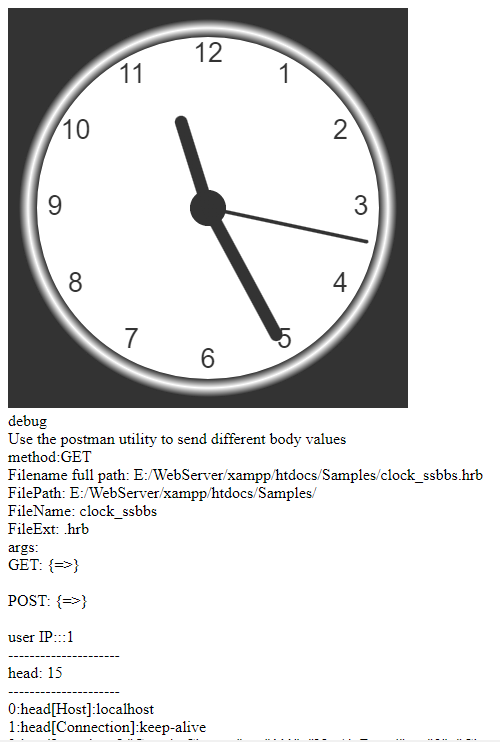
測試 clock.prg 與 clock.hrb,執行結果都一樣!!
接下來測試 mysql,這個才是重點!!
代碼: 選擇全部
<?prg
//----------------------------------------------------------------//
AP_SetContentType( "text/html; charset=utf-8" )
zzz()
function zzz()
LOCAL oServer, oRow, aStru
LOCAL oQry
LOCAL nI
LOCAL aDBs := Array(0)
? "debug-begin..."
Set( _SET_DATEFORMAT, "yyyy-mm-dd" )
Do While .T.
oServer := TMySQLServer():New( "localhost", "xyz", "12345678" )
IF oServer:NetErr()
? "mySQL connect fail!!"
Exit
ELSE
? "mySQL connect success!!"
ENDIF
? "socket:"+hb_ntos( oServer:nSocket )
aDBs := oServer:ListDBs()
For nI := 1 To Len(aDBs)
? hb_ntos(nI)+':'+aDBs[nI]+'<br>'
Next nI
oServer:SelectDB( "ss_ykqk" )
IF oServer:NetErr()
? "mySQL select db fail!!"
Exit
ELSE
? "mySQL select db success!!"
ENDIF
IF oServer:SetChar('utf8') != 0
? "錯誤!資料庫設定編碼錯誤:[set names utf8]無法使用!"
Exit
ELSE
? "設定編碼字元為 utf8 成功!!"
ENDIF
oQry := oServer:Query( "SELECT * from prd" )
? "SELECT OK"
IF oQry:RecCount() > 0
? "found data..."
For nI := 1 To oQry:RecCount()
? 'PRDID:'+hb_ntos(oQry:FieldGet('PRDID'))+'/'+;
'PD_NAM:'+oQry:FieldGet('PD_NAM')+'/'+;
'utf8 Len:'+hb_ntos( hb_utf8Len( Trim( oQry:FieldGet('PD_NAM')) ))+'/'+;
'big5 Len:'+hb_ntos( Len( Trim( oQry:FieldGet('PD_NAM')) ))
oQry:Skip()
Next nI
ELSE
? "not found data!!"
ENDIF
oQry:End()
Exit
EndDo
If ValType( oServer ) == 'O'
oServer:Destroy()
EndIf
return
?>
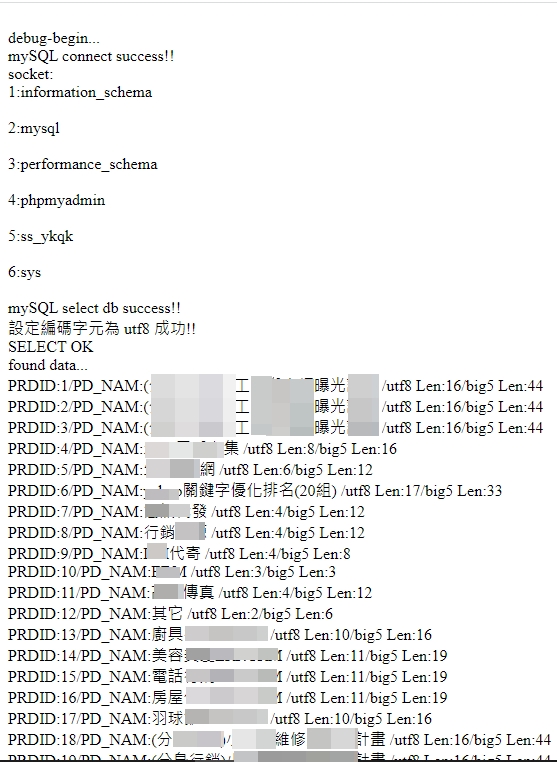
測試 test_mysql.prg 與 test_mysql.hrb,執行結果都一樣!!
優點:將程式編譯成 .hrb 給客戶,能跑不能改!!
效能:跟 PHP 不相上下!!
編譯好的 libmhapache.dll/mod_harbour.v2.so:
下載
這個 libmharbour.dll 已經包含了 tmysql 功能,執行效率好到嚇人!!
libmhapache.dll 請放入 xampp\apache\bin\
mod_harbour.v2.so 請放入 xampp\apache\modules
修改:xampp\apache\conf\extra\httpd-xampp.conf 檔案
加入:
代碼: 選擇全部
LoadFile "E:/WebServer/xampp/apache/bin/libmysql.dll" (請自行修改路徑符合自己的環境!!)
LoadModule mod_harbourV2_module modules/mod_harbour.v2.so
MH_LIBRARY E:\WebServer\xampp\htdocs\libmhapache.dll (請自行修改路徑符合自己的環境!!)
MH_NVMS 10
我另外加了兩個設定:
代碼: 選擇全部
SetEnv RUN_AS_PHP "1"
SetEnv HB_PATH "e:\hb32mod"
- "1" 代表要啟動我修改的 <?prg ... ?> 執行方式.
- "0" 代表運行方式跟原作者一樣執行方式.